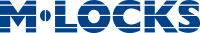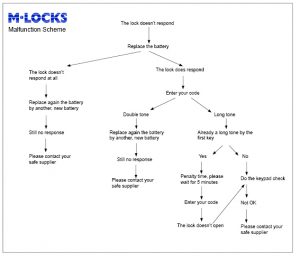Service
Frequent Asked Questions
The lock does not respond, what to do now?
How do I replace a battery?
You may only use 9V Alkaline Duracell, Duracell Industrial or other Energizer block batteries!
Battery compartment in entry unit
Open the battery compartment and replace the battery by a new one.
Battery compartment inside the safe
In the case of keypads starting with ST40xx and DE20xx the battery compartment is located inside the safe. If the battery is completely exhausted, hold a fresh battery pressed against the poles on the front of the keypad, while entering the code, until the lock opens completely.
How do I check the keypad?
Please follow the procedure below to check that your keypad is working.
- Press and hold key ‘5’ until you hear a double tone. The LED will illuminate when performing the following actions:
- Pres all of the keys in one by one and one after the other
- If the key is OK, you will hear a double tone. If the key is not OK, you will hear a long tone and the test will be aborted
- If one or more keys do not operate properly, plese contact your supplier
I lost my code, what to do now?
As soon as you changed the code of the lock M-LOCKS can not open the lock with a code. There is no ‘supercode’ for M-LOCKS. All codes have to be stored in a safe place. Do not store the codes close to the locks or in an obvious place. Do not store the codes in the space that is locked by the same lock.
If you have lost your code, please contact your supplier.
The lock is difficult to move and open, what to do?
This is probably a problem with the lock bar mechanism, inside the safe door, and not the lock itself. This manual only relates to the lock and not the complete safe. Please contact the manufacturer of the safe in order to resolve this problem.
How do I delete the delay setting
The delay setting can be changed or deleted only during the opening window time!
- Enter a valid code. After the delay period the opening window time starts. The LED flashes 1x a second and beeps.
- Press and hold ‘9’ until you hear a double tone. The LED will illuminate when performing the following actions:
- Enter the Manager Code
- Delete the delay and opening window time by entering 00 for the delay setting and 01 for the opening window time
- Enter the delay setting and opening window time again: 00 01
Download MLS-Manager Software
Download here your MLS-Manager Software. With this software you can programm our Multi Level Software Locks: EM2050, EM3050 and EM3550.
Worldwide Service Network
Selling locks is our job, but just as important is quick and adequate help and support when you need it.
With our global service network is good, adequate service for granted and guaranteed.
Specialists all over the world are ready for helping you. If a problem occurs, first check the FAQ, if this information doesn’t help, contact Stijn Klein Gunnewiek: service@m-locks.com or dial: +31 314 376 816.
Technical Training
We do find it very important that you know all the ins and outs of our locks so you can mount and program a lock quickly and well. That’s why we provide technical training so that you as a mechanic or vault specialist can do your work professional and efficient . These courses are given by our specialist par excellence, Stijn Gunnewiek . After this course you will receive a comprehensive technical manual so you always have the technical data at hand.
Interested in a technical training? Sign up by sending an email to marketing@m-locks.com.